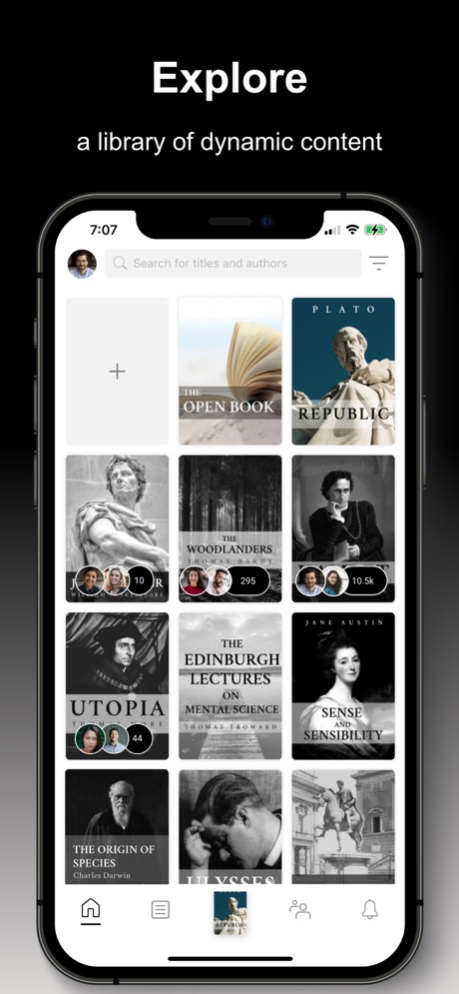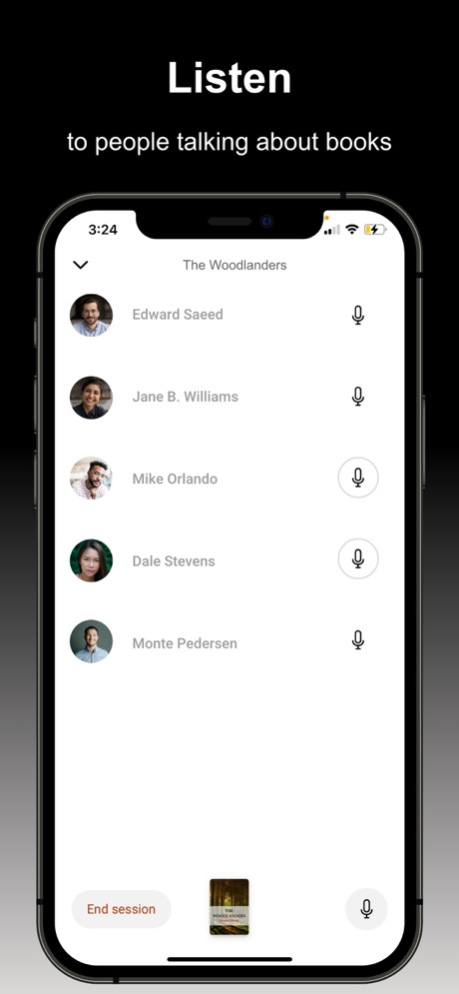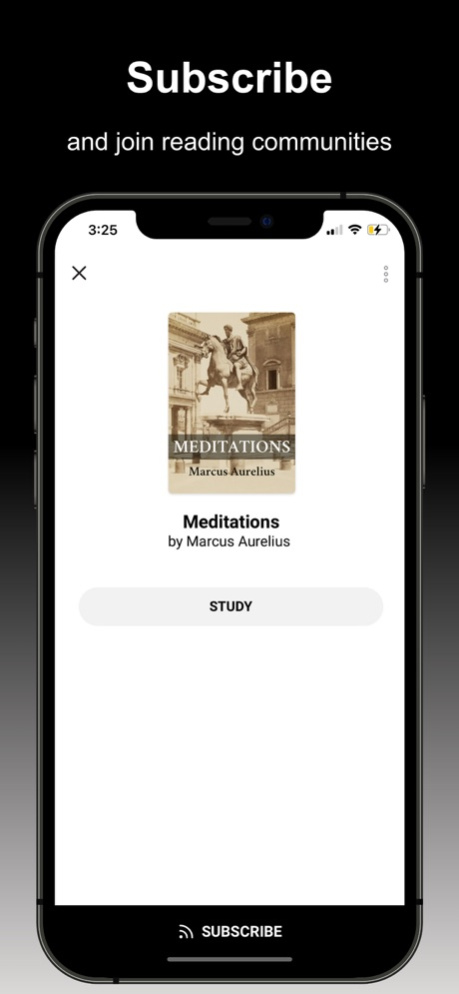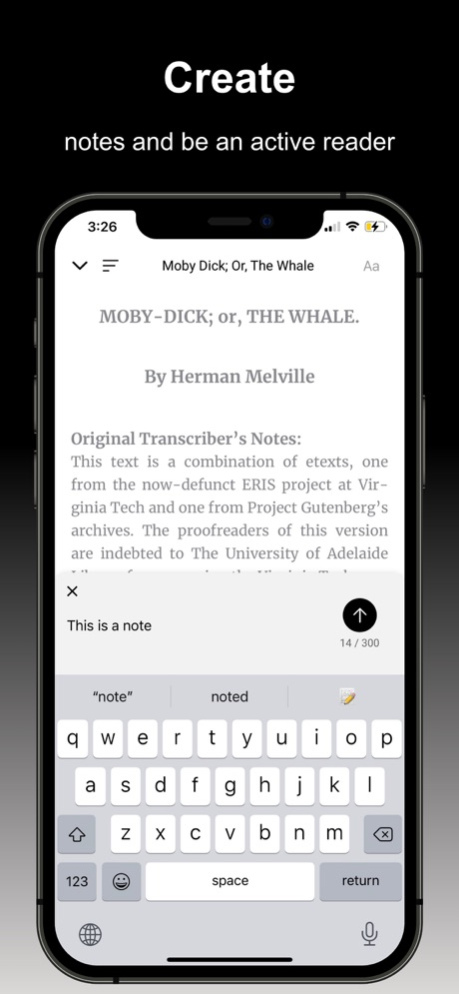Ebiblo 1.1.24
Continue to app
Free Version
Publisher Description
Ebiblo is the social audio app that lets you read, write, and discuss books and ideas on the go. Engage in meaningful conversations with other users who share your interests, all from your mobile device.
With Ebiblo, you can discuss any topic in-depth by listening, talking, reading, and writing about it at the same time. Join a vibrant community of readers and creators and stay connected wherever you are.
Ebiblo's library features two types of content: live and offline. Tap on a cover with user profile badges to join the discussion room where the admin and subscribers talk about the content live. For offline content, tap on the cover to access the content profile where you can subscribe and study the content offline.
Subscribing to a title means joining a community of readers and creators. It's the only way to receive updates on the content, share and view notes, and participate in live discussions by raising your hand.
Creating notes is easy. Open a content, tap on a block, and choose the "Create" button. Post a text, image, or video URL note, and view them on the notes list or the notes page. Filter notes based on content title and user, and like, comment, or mention other subscribers to start discussions.
With Ebiblo, basic users can subscribe to an unlimited number of titles. Start exploring and sharing your ideas with like-minded people today.
Sep 27, 2023
Version 1.1.24
Live session tools optimised and bugs fixed.
About Ebiblo
Ebiblo is a free app for iOS published in the Chat & Instant Messaging list of apps, part of Communications.
The company that develops Ebiblo is Ebiblo Pty Ltd. The latest version released by its developer is 1.1.24.
To install Ebiblo on your iOS device, just click the green Continue To App button above to start the installation process. The app is listed on our website since 2023-09-27 and was downloaded 1 times. We have already checked if the download link is safe, however for your own protection we recommend that you scan the downloaded app with your antivirus. Your antivirus may detect the Ebiblo as malware if the download link is broken.
How to install Ebiblo on your iOS device:
- Click on the Continue To App button on our website. This will redirect you to the App Store.
- Once the Ebiblo is shown in the iTunes listing of your iOS device, you can start its download and installation. Tap on the GET button to the right of the app to start downloading it.
- If you are not logged-in the iOS appstore app, you'll be prompted for your your Apple ID and/or password.
- After Ebiblo is downloaded, you'll see an INSTALL button to the right. Tap on it to start the actual installation of the iOS app.
- Once installation is finished you can tap on the OPEN button to start it. Its icon will also be added to your device home screen.